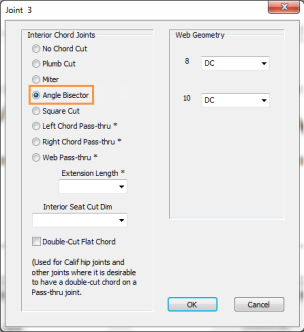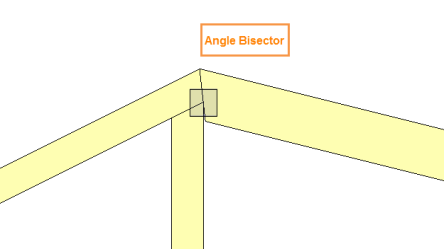Purpose
The Angle Bisector cut makes the cut angle change to the bisecting angle.
Prerequisites
An existing truss
Steps
To use the Angle Bisector option:
- Open the truss and select the joint.
- On the main toolbar, select Joint then select Joint Geometry.
The Joint Geometry window displays.
- Select Angle Bisector.
An angle bisector cut is applied. A sample cut is shown below.